If you have a problem or need to report a bug please email : support@dsprobotics.com
There are 3 sections to this support area:
DOWNLOADS: access to product manuals, support files and drivers
HELP & INFORMATION: tutorials and example files for learning or finding pre-made modules for your projects
USER FORUMS: meet with other users and exchange ideas, you can also get help and assistance here
NEW REGISTRATIONS - please contact us if you wish to register on the forum
Users are reminded of the forum rules they sign up to which prohibits any activity that violates any laws including posting material covered by copyright
Quick Question
6 posts
• Page 1 of 1
Quick Question
Hey guys...i have been reading the manual so in the meantime i have been making some UI stuff like the slider in the example below, now...i was wondering if anybody knew how to animate it so that the bar fills with the green as you slide it right and drains as you slide it left? I know the whole frames deal but is there any quicker way?
- Attachments
-
- slider.png (346.47 KiB) Viewed 14860 times
- Nickateenbeats
- Posts: 37
- Joined: Tue Jul 24, 2018 11:32 pm
Re: Quick Question
it's probably best to use a knobstrip, ie. frames-
but there's no reason you couldn't draw the line as a 'vector'
type line in the toolbox and you'll find the 'line' prim, or 'filled rectangle'-
the shapes can be drawn by FS
8D
but there's no reason you couldn't draw the line as a 'vector'
type line in the toolbox and you'll find the 'line' prim, or 'filled rectangle'-
the shapes can be drawn by FS
8D
-

nix - Posts: 817
- Joined: Tue Jul 13, 2010 10:51 am
Re: Quick Question
viewtopic.php?f=3&t=923&hilit=+slider
here you can find some horizontal faders i did a long time ago, not sure how they work with actual fs version maybe they would need a bit of optimising and overwork for newer versions of fs.. anyways you should find all the logics and technics to draw horizontal, in one direction ore bidirectional.
here you can find some horizontal faders i did a long time ago, not sure how they work with actual fs version maybe they would need a bit of optimising and overwork for newer versions of fs.. anyways you should find all the logics and technics to draw horizontal, in one direction ore bidirectional.
-

Nubeat7 - Posts: 1347
- Joined: Sat Apr 14, 2012 9:59 am
- Location: Vienna
Re: Quick Question
oh yes- of course Ruby code can do some amazing and relevant things with vector and raster images
-

nix - Posts: 817
- Joined: Tue Jul 13, 2010 10:51 am
Re: Quick Question
There's an example that's almost identical to what you are trying to achieve in the AyePedro Schematic by MvdLee:
http://www.naiant.com/SM/index.php?dir=SM Forum Attachments/Schematics
Just press ctrl+f and search for "ayepedr"; there's 4 or so results.
http://www.naiant.com/SM/index.php?dir=SM Forum Attachments/Schematics
Just press ctrl+f and search for "ayepedr"; there's 4 or so results.
-

wlangfor@uoguelph.ca - Posts: 912
- Joined: Tue Apr 03, 2018 5:50 pm
- Location: North Bay, Ontario, Canada
Re: Quick Question
I converted that image You're making to a knob for You for practice because I'm making something similar with a vertical slider. Mine has a steel slider but the same track. It uses no images all code.
It doesn't have the inner part. You would achieve that by adding fellipse (filled ellipse) as well as a sunburst gradient after that using the yellow view wire. The last means the one on top. The first one is the bottom - Should not be too hard for You.
Make sure to look for something called area shrink. That's very handy for adding a centered object such as the glowing thing in the middle of Your knob image.
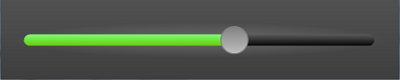
I used MvdLee's example but switched the drag over to a dragx accumulator and I removed superfluous math that was un-necessary.
And Here's the file:
Download: nick knob.fsm initial example (6.59 KiB)
It doesn't have the inner part. You would achieve that by adding fellipse (filled ellipse) as well as a sunburst gradient after that using the yellow view wire. The last means the one on top. The first one is the bottom - Should not be too hard for You.
Make sure to look for something called area shrink. That's very handy for adding a centered object such as the glowing thing in the middle of Your knob image.
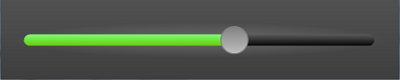
I used MvdLee's example but switched the drag over to a dragx accumulator and I removed superfluous math that was un-necessary.
And Here's the file:
Download: nick knob.fsm initial example (6.59 KiB)
-

wlangfor@uoguelph.ca - Posts: 912
- Joined: Tue Apr 03, 2018 5:50 pm
- Location: North Bay, Ontario, Canada
6 posts
• Page 1 of 1
Who is online
Users browsing this forum: No registered users and 15 guests