If you have a problem or need to report a bug please email : support@dsprobotics.com
There are 3 sections to this support area:
DOWNLOADS: access to product manuals, support files and drivers
HELP & INFORMATION: tutorials and example files for learning or finding pre-made modules for your projects
USER FORUMS: meet with other users and exchange ideas, you can also get help and assistance here
NEW REGISTRATIONS - please contact us if you wish to register on the forum
Users are reminded of the forum rules they sign up to which prohibits any activity that violates any laws including posting material covered by copyright
Blank Effect Template
9 posts
• Page 1 of 1
Blank Effect Template
OK, so; I've been organizing a blank template for Myself and I wanted to finish but it's like 9/10's done.
Here's the image of the blank template so far:

There were various conventions to take into account:
- X64 soon
- Ableton Live only allows 13 presets
- Presets, there being enough, Categories
- Low CPU Requiring Knobs with nice looks
- Having Presets ordered 1-13
So, ultimately; You can add presets together per band. Let's say for instance You have a preset, it's as easy as saving to a text file and adding commas or using a string split. Arrays are not hard to work with.
I promise I'll work out a way to serialize those arrays and get something working for presets because I'd like a similar system ASAP.
Also, I'm going to have it set so that there is going to be only one drag xy accumulate so as to force redraws to be universal. Each item will also have a right click popup list of options like reset and manually input value.
Preset Manager Categories are working but this way:
And that works ok for the dropdown, but in the fl studio presets it doesn't, So; I'll do a simple string find looking for this instead:
Be sure that these will show up as a preset. I used Ruby to that end; and You can set it to the same parameters as one; Or *argh I might find a way to automatically look for the first preset so that it is a simpler idea.
So, Here's a screenshot of that in action, first the vst's version (click to enlarge):

Now, let's see FL studio's output (click to enlarge):
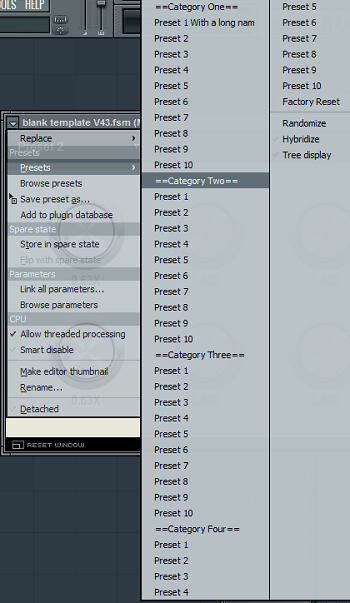
My code automatically closes the gap and will look for nested accurately too.
MMk, so; credits and settings: I've made a popup that is easy to use and manipulate for You, it looks like this (click to enlarge):
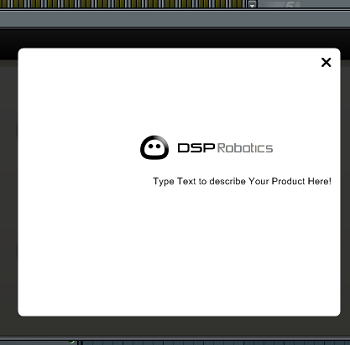
Here's the settings:
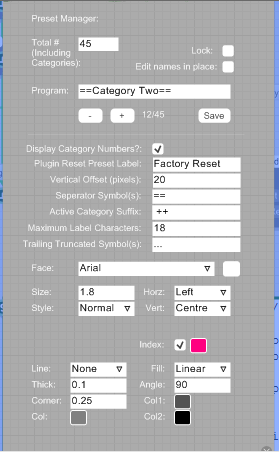
Here's the template, Enjoy
So, next on My agenda is to have to left and right preset back and forth buttons for the user. But that requires having an array that stipulates for each what the start and end is so that it resets to the first in the category rather than the next category so as to be extra professional. Ultimately this manager will be an .fxb .fxp exporter and importer as well that provides the user to save presets as well. That's a good thing because there are a lot of synths out there that are not very user friendly.
Be sure naming will have the touchscreen input as well as the knobs.
There's some pretty sophisticated ideas inside, have fun
Here's the image of the blank template so far:

There were various conventions to take into account:
- X64 soon
- Ableton Live only allows 13 presets
- Presets, there being enough, Categories
- Low CPU Requiring Knobs with nice looks
- Having Presets ordered 1-13
So, ultimately; You can add presets together per band. Let's say for instance You have a preset, it's as easy as saving to a text file and adding commas or using a string split. Arrays are not hard to work with.
I promise I'll work out a way to serialize those arrays and get something working for presets because I'd like a similar system ASAP.
Also, I'm going to have it set so that there is going to be only one drag xy accumulate so as to force redraws to be universal. Each item will also have a right click popup list of options like reset and manually input value.
Preset Manager Categories are working but this way:
Category One,<<,Preset 1,Preset 2,>>,Factory Reset
And that works ok for the dropdown, but in the fl studio presets it doesn't, So; I'll do a simple string find looking for this instead:
==Category One ==,Preset 1,Preset 2,Factory Reset
Be sure that these will show up as a preset. I used Ruby to that end; and You can set it to the same parameters as one; Or *argh I might find a way to automatically look for the first preset so that it is a simpler idea.
So, Here's a screenshot of that in action, first the vst's version (click to enlarge):

Now, let's see FL studio's output (click to enlarge):
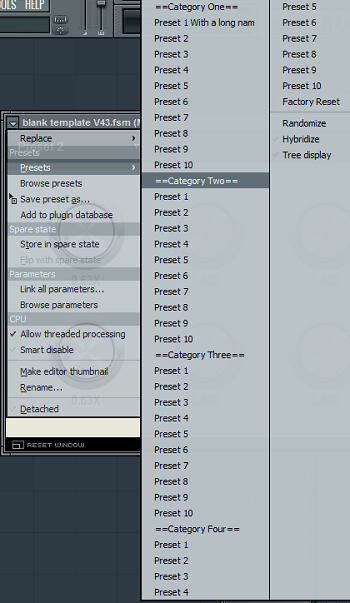
My code automatically closes the gap and will look for nested accurately too.
MMk, so; credits and settings: I've made a popup that is easy to use and manipulate for You, it looks like this (click to enlarge):
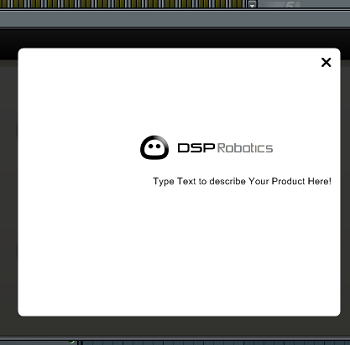
Here's the settings:
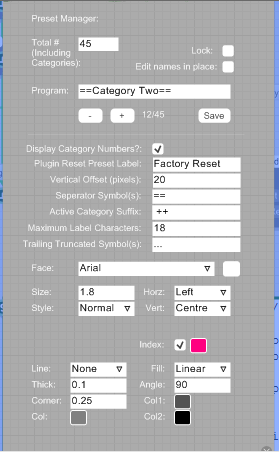
Here's the template, Enjoy
So, next on My agenda is to have to left and right preset back and forth buttons for the user. But that requires having an array that stipulates for each what the start and end is so that it resets to the first in the category rather than the next category so as to be extra professional. Ultimately this manager will be an .fxb .fxp exporter and importer as well that provides the user to save presets as well. That's a good thing because there are a lot of synths out there that are not very user friendly.
Be sure naming will have the touchscreen input as well as the knobs.
There's some pretty sophisticated ideas inside, have fun
Last edited by wlangfor@uoguelph.ca on Sun May 05, 2019 2:44 pm, edited 3 times in total.
-

wlangfor@uoguelph.ca - Posts: 912
- Joined: Tue Apr 03, 2018 5:50 pm
- Location: North Bay, Ontario, Canada
Re: Blank Effect Template
Been working on this tried prim regexp method. Going to try ruby instead.
-

wlangfor@uoguelph.ca - Posts: 912
- Joined: Tue Apr 03, 2018 5:50 pm
- Location: North Bay, Ontario, Canada
Re: Blank Effect Template
OK, so there was a big update to this. Automatically adding categories is working. Furthermore; I am well on My way to adding forward and backward arrows that are category dependent.
Take a look in the selector code to see what i have in mind; it's in the ruby and there's already the outputs to accomplish it; But I ran out of time.
This project replaces My preset manager for I intend to make the preset manager within this one for now as I see it as more realistic. I can cannibalize the other parts and put them in this one. later the other style can be an option.
Take a look in the selector code to see what i have in mind; it's in the ruby and there's already the outputs to accomplish it; But I ran out of time.
This project replaces My preset manager for I intend to make the preset manager within this one for now as I see it as more realistic. I can cannibalize the other parts and put them in this one. later the other style can be an option.
-

wlangfor@uoguelph.ca - Posts: 912
- Joined: Tue Apr 03, 2018 5:50 pm
- Location: North Bay, Ontario, Canada
Re: Blank Effect Template
Now updated. Expect Navigation Arrows Monday.
Next: nested categories for optional banks presumably that people would buy:
After that, a user category driven by a text file which adds plugin presets that people save.
It will look for the .txt file in the root of the plugin's folder.
enjoy
Next: nested categories for optional banks presumably that people would buy:
expansion --> bank You bought --> preset,preset,preset
After that, a user category driven by a text file which adds plugin presets that people save.
It will look for the .txt file in the root of the plugin's folder.
user --> preset,preset,preset
enjoy
-

wlangfor@uoguelph.ca - Posts: 912
- Joined: Tue Apr 03, 2018 5:50 pm
- Location: North Bay, Ontario, Canada
Re: Blank Effect Template
This is looking really nice; I can't wait to see the end product! 
Yes, that's one of my favourite reasons for having Ruby - the native Regexps and all those smart String methods make complex text handling vastly easier than it used to be, IMHO.
wlangfor@uoguelph.ca wrote:Been working on this tried prim regexp method. Going to try ruby instead.
Yes, that's one of my favourite reasons for having Ruby - the native Regexps and all those smart String methods make complex text handling vastly easier than it used to be, IMHO.
All schematics/modules I post are free for all to use - but a credit is always polite!
Don't stagnate, mutate to create!
Don't stagnate, mutate to create!
-

trogluddite - Posts: 1730
- Joined: Fri Oct 22, 2010 12:46 am
- Location: Yorkshire, UK
Re: Blank Effect Template
Will this preset manager allow one to save presets 
I mean , save a preset and its there when you open the plugin again without having to load a bank ?
I mean , save a preset and its there when you open the plugin again without having to load a bank ?
-

lalalandsynth - Posts: 600
- Joined: Sat Oct 01, 2016 12:48 pm
Re: Blank Effect Template
lalalandsynth wrote:Will this preset manager allow one to save presets
I mean , save a preset and its there when you open the plugin again without having to load a bank ?
yes it will. I grew tired of "theorizing" and I've decided to dig in so that We have everything we need. Ultimately though; with ableton only allowing thirteen presets it makes midi cc far more appealing.
That, and its seamless integration seems a challenge in the future.
-

wlangfor@uoguelph.ca - Posts: 912
- Joined: Tue Apr 03, 2018 5:50 pm
- Location: North Bay, Ontario, Canada
Re: Blank Effect Template
Great stuff!
- Halon
- Posts: 321
- Joined: Sat Nov 28, 2015 4:42 pm
- Location: Norway
Re: Blank Effect Template
Halon wrote:Great stuff!
Thanks, but like the issue I encountered with the dropdown menu and ruby running at different speeds; I have the same issue in this project. It's surmountable though.
BTW. there will be an update that provides more knobs. What I have been doing is setting it so that the first thirteen automatable knobs are the important ones and the rest are less so. That means when 64 bit comes around We'll all be ready.
-

wlangfor@uoguelph.ca - Posts: 912
- Joined: Tue Apr 03, 2018 5:50 pm
- Location: North Bay, Ontario, Canada
9 posts
• Page 1 of 1
Who is online
Users browsing this forum: No registered users and 14 guests